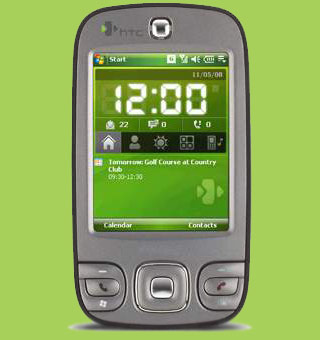
Airtel provides two types of internet access:
1. Net on Phone : u can access internet on your cell phone/ pda devices only.
2. GPRS: u can access internet on ur cell as well as on Computer system
HTC or most of the Windows mobiles are not compatible for Net on Phone, service. So u need to get GPRS service started by ur costemer care executive.
Then follow the following steps on ur HTC hand set:
1. go to Start > Settings then press Connections tab.
2. select Connections icon there.
3. Under Airtel Mobile office setting click Add a new modem connection link.
4. Write Airtel under the option Enter a Name for the Connection and select
Cellulor line (GPRS) under Select a modem option, then click next.
5. Write airtel.com under option Access poin name.
6. u can write user name , password if u wish , else direcly press Finish.
7. Now open ur internet explorer and enjoy browsing.
Chandrabhan Pradhan
No comments:
Post a Comment